
Subscribe to our newsletter
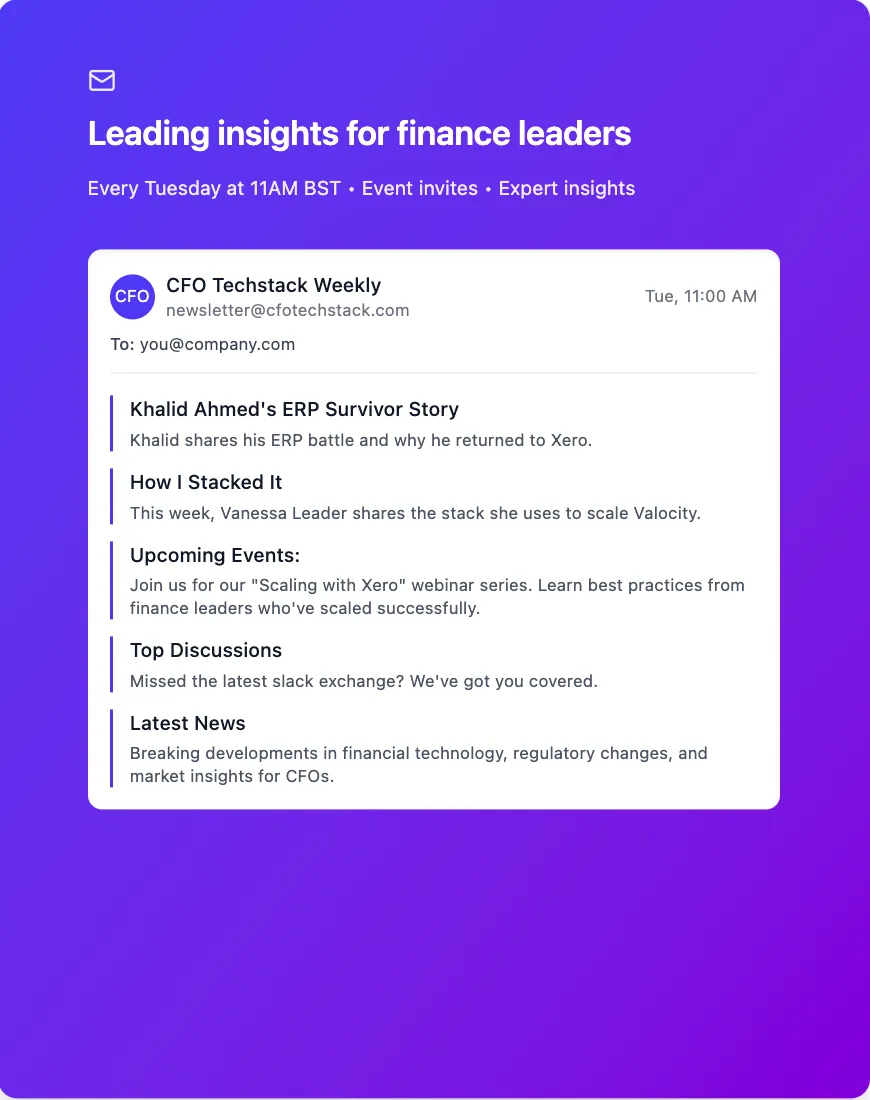
Pitfalls to Avoid When Setting Up Xero to Scale: Lessons from setup mishaps

.avif)
As a Cloud Accounting Technologist, I’ve worked with businesses of all sizes to help ensure their systems are set up to scale. I get unduly excited about the difference well-implemented cloud technology can make to a business!
Setting up Xero is a pivotal step for businesses aiming to streamline their financial processes and scale efficiently. However, without proper guidance and understanding, the setup process can lead to costly mistakes and challenges down the road.
Common Mistakes During Initial Setup
Many businesses underestimate the setup process when subscribing to Xero, often due to its perceived ease of use. However, this can result in missed opportunities for maximising the software's functionality.
Understanding the three dimensions of reporting available in Xero—Chart of Accounts, tracking 1 and tracking 2—is essential. Often, businesses default to Xero's standard Chart of Accounts without tailoring it to their specific needs.
Not understanding existing processes and controls can lead to carrying weaknesses from previous systems to Xero. It's essential to approach Xero implementation as an opportunity to reassess and improve processes.
Xero may differ from other accounting software, and assuming similarities can lead to missed opportunities for automation. For instance, manual entry of supplier bills instead of using automation features like Hubdoc for data capture.
We repeatedly see the benefit to the business when it invests in training – and the negative effects of not doing so! While Xero is intuitive, investing in training can unlock its more advanced features and ensure you're utilising the software to its fullest potential.
Challenges Due to Incorrect Setup
Inadequate setup of Xero's reporting functionalities, including Chart of Accounts and tracking, can hinder businesses from leveraging its powerful custom reports effectively. Without accurate and timely data, businesses lack insights into cash flow issues crucial for informed decision-making, often resorting to manual tracking methods.
For instance, a group of restaurants I worked with were all set up differently, with many wrong year ends. Some were set up with integrated apps, others not. They were using downloaded bank statements to track business performance on spreadsheets – so no visibility whatsoever of liabilities – including VAT, PAYE etc! Plus there was no consistency in coding, so consolidated accounts were not easily achievable.
These errors not only impeded dashboard visibility of key metrics like cash flow and outstanding debts but also led to offline management accounts reporting and extensive time spent subsequently on transaction reanalysis. Furthermore, offline VAT returns preparation and unposted year-end adjustments by accountants further compromise the accuracy and reliability of financial reports.
Third-Party Apps
Evaluating and Integrating
When it comes to integrating third-party apps into your business, the sheer abundance of options can lead to app overwhelm. How do you know which apps are the best fit for your needs amidst the sea of offerings? It's crucial to conduct thorough research, considering factors such as app reviews, longevity in the market, cost and even the location of support teams - a UK business relying on support from a New Zealand-based help team might struggle with the timing of replies!
Before committing to an app, embark on a full systems and processes review. This comprehensive evaluation should involve input from all stakeholders, delving into both operational and financial aspects of your business. It's a revealing process that often uncovers hidden inefficiencies and creative spreadsheet workarounds. Each mention of "I have a spreadsheet"; should trigger a question: Is there an app that can do this better?
In this review, it's crucial to outline your "must-haves", "would-be-nice" features, and potential pitfalls that could derail implementation. Consider enlisting the expertise of an independent app implementation expert, someone who can impartially map out your requirements and guide you in selecting the right apps for your business needs. Beware of sales pitches that promise the world; remember, the sales team's objective is to sell, not to implement. Scrutinise claims of integration with Xero, ensuring they utilise the Xero API for seamless data exchange rather than a cumbersome download/upload process.
Lastly, consider the onboarding process offered by vendors. Does it include comprehensive training and ongoing support? Investing time and resources at this stage can save you considerable headaches down the line and ensure a smoother integration process.
Navigating Challenges
When integrating new systems into your business, navigating people challenges is paramount. Encouraging open-mindedness among your team is crucial; the "we've always done it this way" mindset can hinder progress. However, it's equally important to listen to concerns and understand the challenges of change. Bringing your team along on the journey fosters buy-in and prevents alienation.
Understanding data flows and mapping between systems is essential for seamless integration. Differences in terminology, for example regarding VAT/sales tax, can lead to discrepancies or incorrect analysis. Reconciliation between Xero and the app is vital, ensuring accurate P&L reports and detailed insights. Consider how reporting in Xero aligns with app setup, e.g. mapping sales to specific nominal codes enhances analysis in management accounts.
Onboarding processes, often light-touch, may lack integration guidance with Xero. Historical data migration poses challenges – if not brought over you will then need to allow time for trend analysis and KPI reporting to develop as data accumulates. Planning and timing are critical; integrated apps focus on operational efficiency, and any failures can impact day-to-day business operations significantly with immediate repercussions whereas issues with Xero, whilst needing time to resolve, are likely to be less time-critical. A realistic timetable, including pre-implementation training, instils confidence in the new system and ensures continued business operations without disruption.
Lessons from Integration Mishaps
We do a significant amount of remedial work with people who have self-implemented or used light touch vendor onboarding. These examples shed light on common pitfalls:
Case 1: Restaurant Group
- An EPOS app was incorrectly mapped into Xero, resulting in triple-postings of sales transactions.
- Incorrect VAT treatment and inadequate tracking of tender types led accountants to bypass Xero for VAT return preparation.
- Correct mapping and integration resolved issues, streamlining daily sales and tender postings across multiple outlets seamlessly.
Case 2: Multiple Product Sales Businesses
- Systems were inadequately scoped prior to sign-up, leading to oversold products and light-touch implementations.
- Poorly implemented inventory apps eroded confidence in Xero and third-party apps, hampering accurate reporting.
- Lack of explanation regarding options/settings parameters resulted in lost opportunities for meaningful business insights.
- Inaccurate KPIs and reconciliation issues plagued operations, forcing businesses to start anew and rebuild confidence.
Case 3: Approvals App
- The vendor app implementation team misunderstood the approvals matrix and requirements, leading to setup errors.
- Repeated instances required rebuilding approvals workflow from scratch to meet requirements.
These cases underscore the importance of thorough scoping, clear communication and expert guidance during integration. By learning from these mishaps, businesses can avoid similar pitfalls and ensure smoother implementations in the future.
In conclusion, setting up Xero to scale requires careful planning, attention to detail and a deep understanding of the platform's features and capabilities. By avoiding common pitfalls and leveraging apps effectively, businesses can harness the full potential of Xero to streamline their financial processes and drive growth.

Subscribe to our free weekly newsletter
Stay up to date with top finance insights, the latest How I Stacked Its, app ecosystem trends and invites to exclusive webinars and events.





.avif)